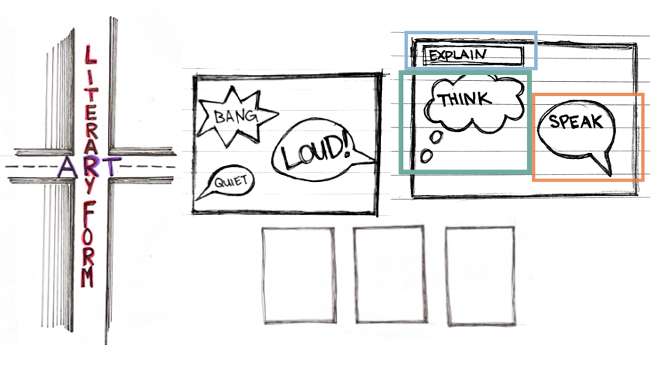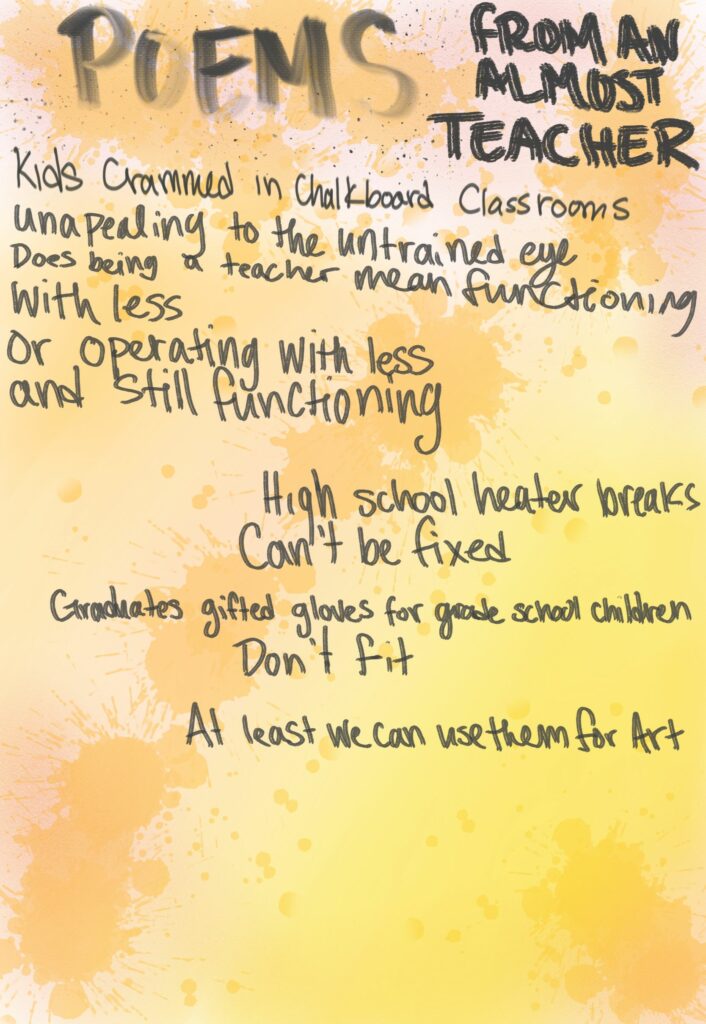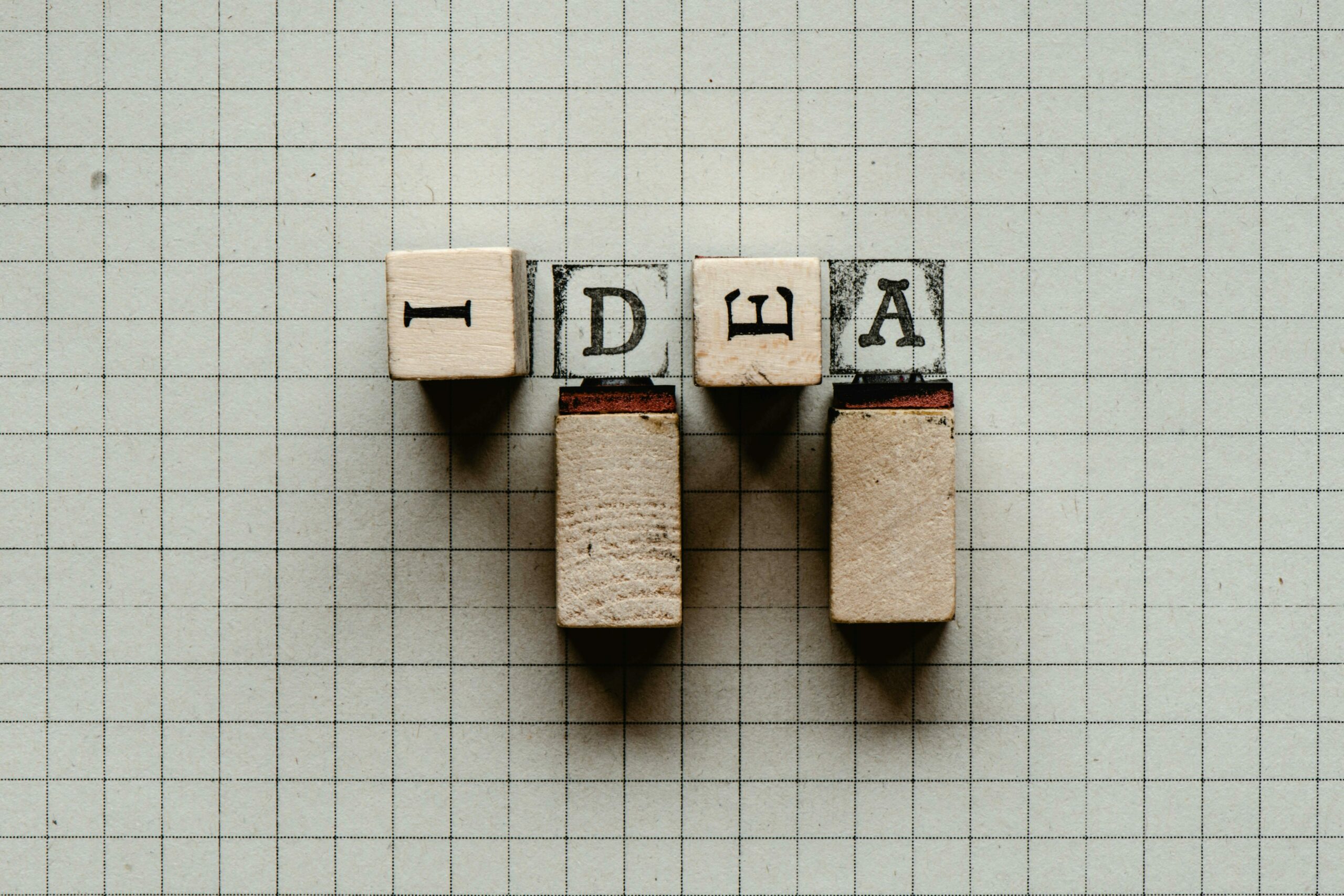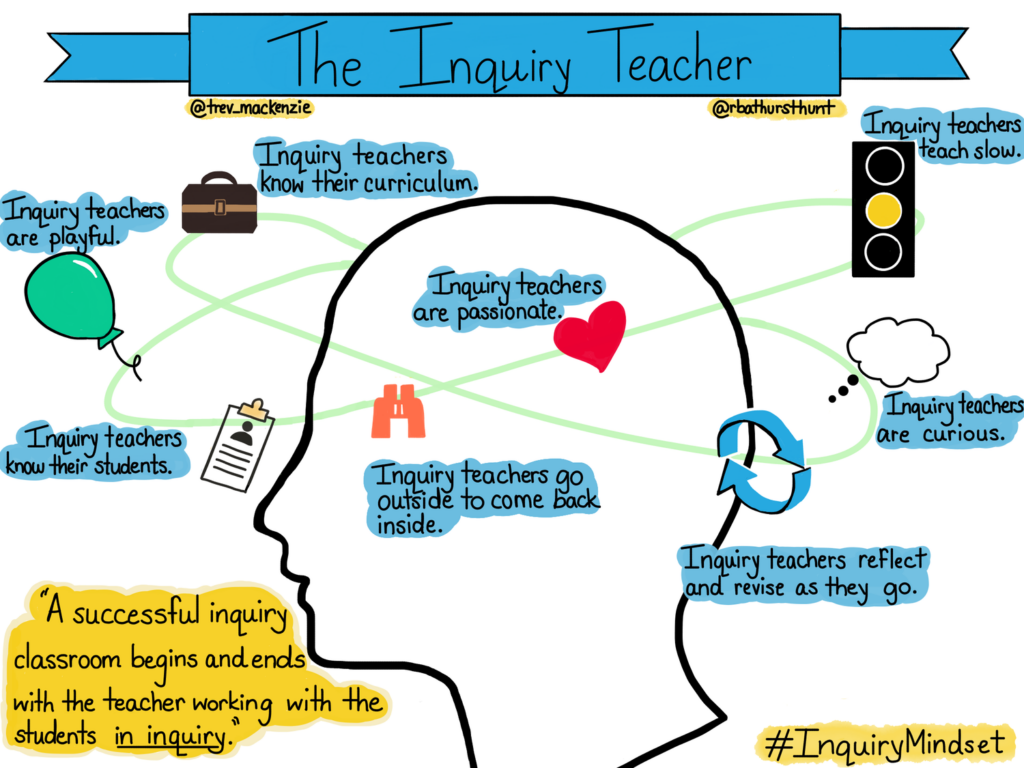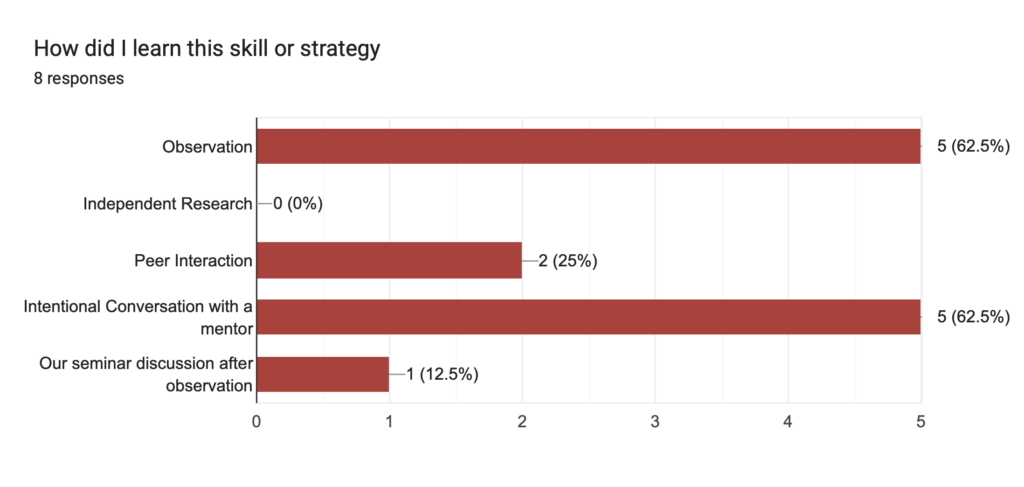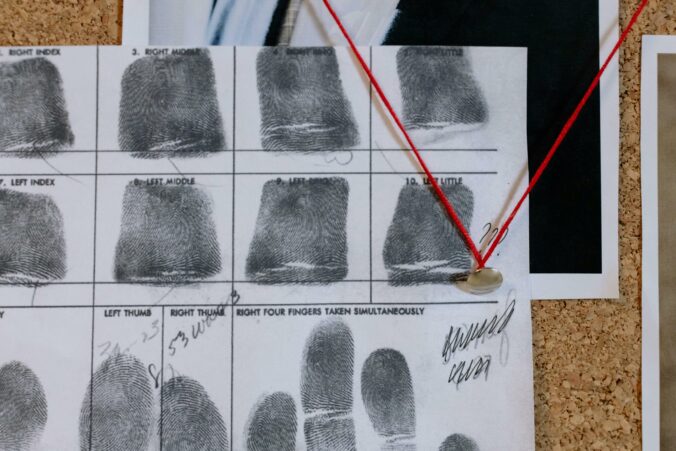As someone who did not jump on the AI train right away, it is still a bit scary to me. while I don’t know if it something I will use regularly, I have come to find that it can be useful for certain tasks.
For instance, if I was for some reason tasked with subbing an art class and wasn’t given any direction by the teacher I could ask Chat GPT for some ideas. So that’s what I did… this is what I asked “could you give me some ideas about a single class project I could do with a grade 10 art class in a painting unit”
What it produced was 10 examples that I could introduce, having very little training. It also gave me a list of supplies that I would need which, as someone who is not a art teacher, is something I hadn’t thought of.
The example I liked best what this one:
2. “Emotions in Color” Abstract Painting
Objective: Explore the connection between color and emotion.
Description:
- Students are asked to paint an abstract artwork that expresses an emotion (such as happiness, sadness, anger, calm, etc.).
- They choose colours that they associate with the chosen emotion and focus on using color and shape to convey their feeling.
- No specific subject matter, only colour and form.
Learning Focus:
- Emotional expression through color
- Abstract techniques
- Composition and design
Materials:
- Acrylic or tempera paint
- Brushes, palette knives, or sponges for texture
- Canvas or thick paper
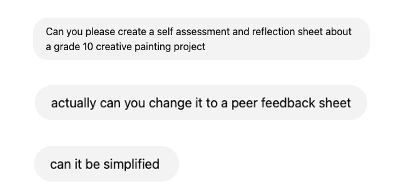
I then asked ChatGPT to create a feedback sheet, but then changed my mind and made it a peer feedback sheet because I don’t know how to assess art.
And… this is what it produced for me. I may want to throw in some curricular goals on my own, but overall it gives me a good place to start.
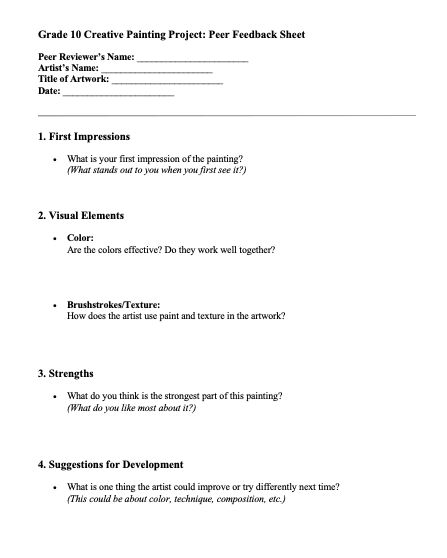

Moving forward to the presentation we had on inclusive education, one thing that really stuck out to me was the sentiment that as an educator you have to figure out how to shift the system of inclusive education for the better, while working within it.
Unfortunately, the barriers to accessing support can be challenging to navigate. Assessments often have a 2-3 year waitlist which results in some students not getting the support they need until after they graduate.
Photo by Cottonbro Studio from Pexels
One of many things I will take in to my teaching practice is to be aware of the perceptions of misuse and how when tech is seen as a toy rather than a tool, we may be excluding student who need it for their learning.
Photo by Andrey Matveev from Pexels